September Setup: Helping Pupils Log In to Purple Mash
Sept. 1, 2025
Getting your pupils logged in to Purple Mash quickly and easily is essential for smooth lessons. Read on for some ways of reducing the time spent on logging in at the beginning of a lesson.
Easy Passwords for Younger Pupils
For younger children, teachers can set a 2 or 4-digit picture pin, which will display animals above each number. They can then select the animal images they need for they pin when logging in.
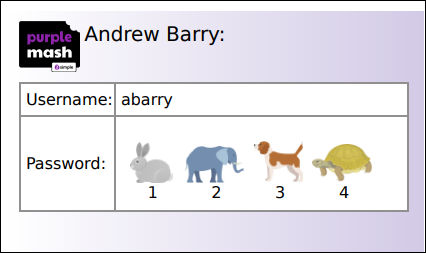
Logging in to Purple Mash Quickly
Set up a Quick Login shortcut on your devices to make logging in even faster. How it works once it's been set up:
- Teachers activate the quick login link during the lesson
- Pupils click on the shortcut or link
- Pupils select their class and name from the drop down list
- Pupils enter their password to log in
Logging in to Purple Mash at Home
You can easily generate handy Pupil Login reminder cards for any number of users, from one child to the whole class - admins can even generate them for the whole school. You can also create a useful spreadsheet displaying login details for quick reference during a lesson.
The cards are especially useful for children accessing homework or for using Purple Mash during the school holidays. If you're handing them out for the summer break, you can also download an accompanying letter for parents, explaining everything they need to know about Purple Mash.
For more useful tips and tricks, subscribe to our YouTube channel.